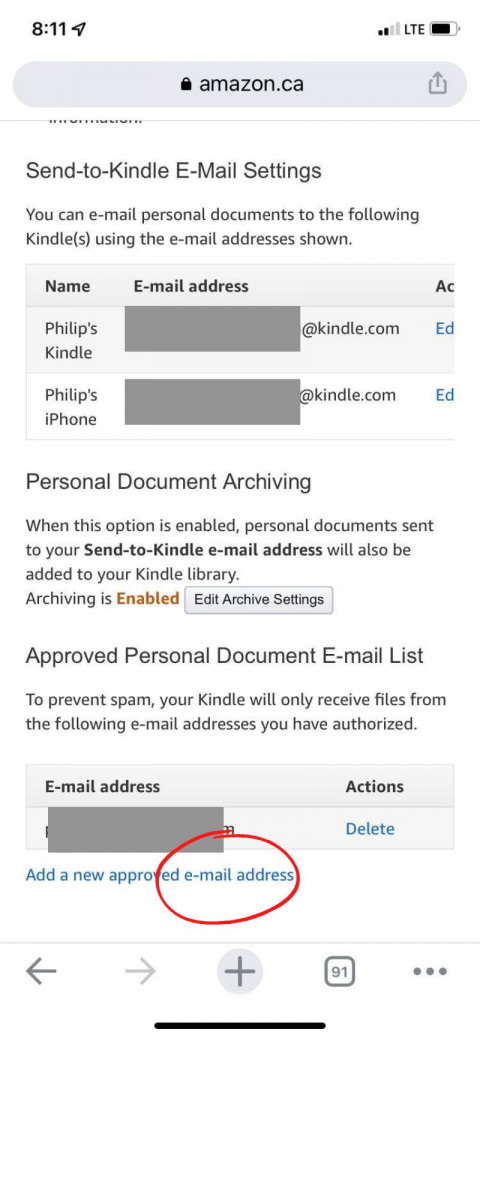We are currently testing the delivery of some publications to Kindle devices. If you have a Kindle and an Amazon account, here's what to do.
The instructions should work for any Kindle device anywhere in the world, as long as you have an active Amazon account. We've tested this with a few different people living in UK and elsewhere, but this area of work is in development so please do let us know if we can refine the instructions below.
- Login to your Amazon account and click Click account and lists under your name (top right of the window)
- Select manage content and devices
- Click preferences (middle of browser window near top)
- Ensure you have a 'send to kindle' email address set and make a note of it (it will look something like jane.doe_uqswZm@kindle.com)
- Scroll down to bottom of the window and add communications@oxford.anglican.org as a safe sender
- Email your Kindle address (step 4) to us the publication will be sent to you free of charge.